
Elenoa Lavetiviti

WHRDs are self-identified women and lesbian, bisexual, transgender, queer and intersex (LBTQI) people and others who defend rights and are subject to gender-specific risks and threats due to their human rights work and/or as a direct consequence of their gender identity or sexual orientation.
WHRDs are subject to systematic violence and discrimination due to their identities and unyielding struggles for rights, equality and justice.
The WHRD Program collaborates with international and regional partners as well as the AWID membership to raise awareness about these risks and threats, advocate for feminist and holistic measures of protection and safety, and actively promote a culture of self-care and collective well being in our movements.
WHRDs are exposed to the same types of risks that all other defenders who defend human rights, communities, and the environment face. However, they are also exposed to gender-based violence and gender-specific risks because they challenge existing gender norms within their communities and societies.
We work collaboratively with international and regional networks and our membership
We aim to contribute to a safer world for WHRDs, their families and communities. We believe that action for rights and justice should not put WHRDs at risk; it should be appreciated and celebrated.
Promoting collaboration and coordination among human rights and women’s rights organizations at the international level to strengthen responses concerning safety and wellbeing of WHRDs.
Supporting regional networks of WHRDs and their organizations, such as the Mesoamerican Initiative for WHRDs and the WHRD Middle East and North Africa Coalition, in promoting and strengthening collective action for protection - emphasizing the establishment of solidarity and protection networks, the promotion of self-care, and advocacy and mobilization for the safety of WHRDs;
Increasing the visibility and recognition of WHRDs and their struggles, as well as the risks that they encounter by documenting the attacks that they face, and researching, producing, and disseminating information on their struggles, strategies, and challenges:
Mobilizing urgent responses of international solidarity for WHRDs at risk through our international and regional networks, and our active membership.
La Conferencia de Monterrey sobre la Financiación para el Desarrollo marcó el comienzo de las conversaciones acerca de una agenda de Financiación para el Desarrollo.
Para saber más sobre los seis temas centrales de Monterrey los mecanismos de seguimiento a esta conferencia, consulta Género y financiación para el desarrollo, de Maria Floro, Nilufer Çagatay, John Willoughby y Korkut Ertürk (INSTRAW, 2004).

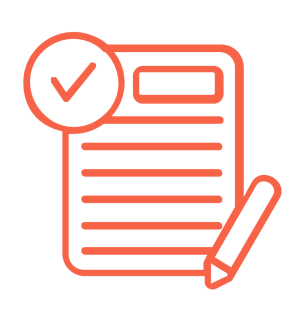
Search for funders based on their requirements for groups to be registered.
Sara Hegazy, une audacieuse activiste égyptienne des droits des LGBTQI+, vivait dans une société où les membres de sa communauté, leurs corps et leurs vies sont souvent victimes de préjugés mortels. La résistance de Sara puise ses racines dans le processus de déconstruction d'un système dominant, oppressif et patriarcal, et de ses acteurs antidroits.
« [En Égypte], toute personne qui n'est pas un homme, musulman, sunnite, hétéro et partisan du système, est rejetée, réprimée, stigmatisée, arrêtée, exilée ou tuée. Ce phénomène concerne le système patriarcal dans son ensemble, étant donné que l'État ne peut pratiquer sa répression contre les citoyens sans une oppression préexistant depuis l'enfance », écrivait Sara Hegazy le 6 mars 2020
La répression de la voix de Sara par le gouvernement égyptien atteignit son paroxysme en 2017, lorsqu’elle fut arrêtée pour avoir brandi un drapeau arc-en-ciel lors du concert de Mashrou' Leila (groupe libanais dont le chanteur principal est ouvertement gai) au Caire. Elle fut ensuite accusée d'avoir rejoint un groupe illégal et « d’incitation à la déviance sexuelle et à la débauche ».
« C’était un acte de soutien et de solidarité, non seulement envers le chanteur [de Mashrou' Leila] mais pour tou·te·s les opprimé·e·s… Nous étions fier·ère·s de porter le drapeau. Nous ne pouvions imaginer que la société et l’État égyptien réagiraient de cette façon. Ils m’ont vue comme une criminelle, quelqu’un qui cherchait à détruire la structure morale de la société ». - Sara Hegazy
Sara fut emprisonnée pendant trois mois, durant lesquels elle fut torturée et agressée sexuellement. En janvier 2018, après avoir été libérée sous caution, elle demanda l'asile au Canada où elle vécut en sécurité mais resta prisonnière des souvenirs de la violence et des sévices qu'elle avait subis dans son corps et son âme.
« Je suis sortie de cette expérience au bout de trois mois avec un cas très sévère et grave de SSPT [syndrome de stress post-traumatique]. La prison m'a tuée. Elle m'a détruite », déclara Sara Hegazy à la NPR (Radio d’État)
Sara s'est suicidée le 14 juin 2020, en laissant une note manuscrite en arabe :
« À mes frères et sœurs - j'ai essayé de trouver la rédemption et j'ai échoué, pardonnez-moi. »
« À mes amis - l'expérience [l’aventure] a été rude et je suis trop faible pour la supporter, pardonnez-moi. »
« Au monde - tu as été très cruel, mais je te pardonne. »
Son courage et son héritage seront perpétués par toutes les personnes qui l’aimaient et qui croient en ce pour quoi elle s’est battue.
« À Sara : repose-toi, repose-toi simplement, hors d’atteinte de cette violence implacable, de ce patriarcat étatique meurtrier. Dans la rage, dans le chagrin, dans l'épuisement, nous résisterons. » - Rasha Younes, chercheuse sur les droits LGBT à Human Rights Watch. Lisez le texte complet
Le chanteur de Mashrou’ Leila chante en hommage à Sara Hegazy
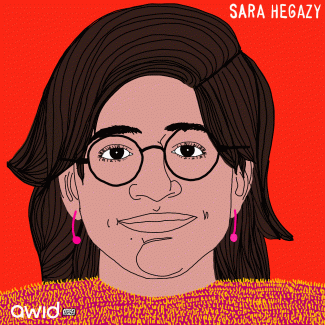
Por Marianne Mesfin Asfaw
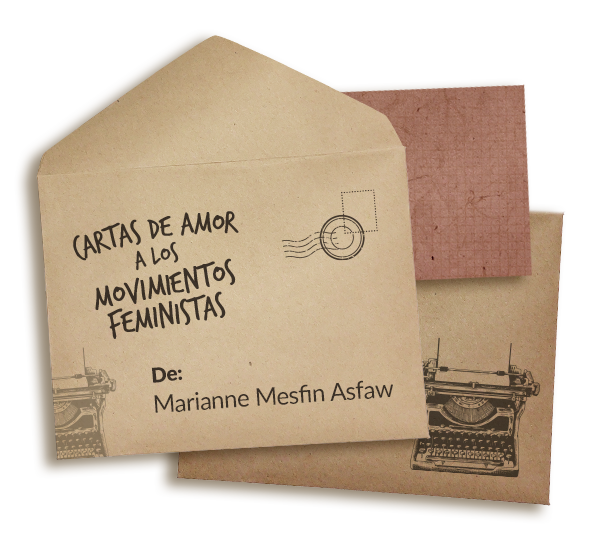
Tengo muchos recuerdos queridos de mi recorridofeminista, pero hay uno en particular que se destaca. Fue durante mi época en la escuela de posgrado, una conferencia a la que asistí como parte de un curso de Teoría Feminista. La conferencia trataba sobre feminismo africano y, en ella, la profesora habló de la historia del panafricanismo, de su carácter patriarcal, centrado en los hombres, y de cómo los estudiosos panafricanistas perpetuaban el borramiento de las mujeres africanas. La conferencista señaló que las contribuciones de las mujeres africanas a las luchas anticoloniales y descoloniales en el continente rara vez, o nunca, se analizany no se les da el debido crédito. Leímos acerca de las académicas feministas africanas que desafían ese borramiento y dan a conocer activamente las historias de los movimientos y los esfuerzos de resistencia liderados por mujeres africanas. Parecetan sencillo, pero lo que más me llamó la atención fue que alguien juntara las palabras africana y feminista. Mejor aún: descubrir que había muchas más de nosotras ahí afuera, luchando contra las complicaciones de la historia, la política y las normas sociales en distintos rincones del continente, y que todas estábamos utilizando una perspectiva feminista para hacerlo. Salí de esa conferencia conmovida y completamente alucinada. res de mis amigas (todas feministas africanas) y yo nos quedamos un rato comentando fuera del aula. Todas estábamos impresionadas por la genialidad de la conferencia y su contenido pero, sobre todo, sentimos que estábamos siendo tenidas en cuenta. Ese sentimiento fue el que más me llamó la atención.
Enamorarse del feminismo fue electrizante. Fue como sentir que por fin puedes hablar con la persona que te gusta desde hace mucho tiempo y descubres que también le gustas. Lo llamo mi enamoramiento porque durante la escuela secundaria me consideraba feminista pero sentía que no sabía lo suficiente sobre el tema. ¿Había una forma correcta de ser feminista? ¿Y si no lo estaba haciendo bien? Cuando asistí a mi primera conferencia de Estudios de las Mujeres obtuve respuestas para algunas de estas preguntas. Fue emocionante conocer historias de resistencia feminista y de desmantelamiento del patriarcado. Me sentí muy afirmada y validada, pero también sentí que algo me faltaba.
Profundizar mi relación con el feminismo a través de la academia en una institución en la que el estudiantado y el personal docente eran en su mayoría blancx, significó que, durante esos primeros años, me diera cuenta de que rara vez hablábamos sobre cómo la raza y la antinegritud se ponen en juego en los movimientos feministas hegemónicos. En la mayoría de las asignaturas teníamos tal vez una semana, o peor aún, una clase, dedicada a la raza donde por lo general leíamos algo de bell hooks, el trabajo de Kimberly Crenshaw sobre interseccionalidad, y tal vez, a Patricia Hill Collins. A la semana siguiente volvíamos a dejar de lado el tema. Lidié con todo esto dándole un lugar central a la raza y al feminismo negro en casi todas mis tareas, escribiendo sobre el pelo negro y las políticas de respetabilidad, la hipersexualización de los cuerpos de las mujeres negras, y mucho más. Con el tiempo me di cuenta de que intentaba llenar un vacío, pero no sabía muy bien cuál era.
El momento en que el círculo se cerró de manera perfecta fue cuando descubrí que había un feminismo africano y lo estudié. Me di cuenta de que teníamucho más por aprender, principalmente que mi africanidad y mi práctica feminista no tenían por qué estar separadas. Al contrario: tenían mucho que aprender la una de la otra, y había feministas africanas que ya estaban haciendo este trabajo. Esa era la pieza que faltaba y que me fue tan esquiva durante mi exploración del feminismo a lo largo de mi carrera académica.
Para mí, el feminismo es la antítesis de la apatía social y política. También significa que una vez que adoptas una perspectiva feminista, nada puede ser igual. Con mis amigas solíamos decir que era como ponerse unos anteojos que nunca te puedes quitar porque ahora ves el mundo tal y como es, con todos sus desastres. Desastres que no puedes ignorar ni dejar de lado. Es por eso que mi compromiso con el movimiento feminista es no dejar nunca de aprender, seguir ampliando el alcance de mi empatía y no vivir nunca de forma pasiva. Dedicar más tiempo y espacio en mi vida a los movimientos feministas, y seguir amplificando, celebrando, documentando y citando el trabajo de las feministas africanas. También me comprometo a darle un lugar central al cuidado y a dar prioridad al placer en este recorrido feminista porque no podemos sostener nuestros movimientos sin esto.
L'AWID n'offre pas de tarif préférentiel pour les groupes, mais nous offrons des réductions d'inscription à nos membres. (Cliquez ici pour savoir comment devenir membre)
En la Comisión Africana y en el Sistema Interamericano, los actores antiderechos impulsan nociones esencialistas de cultura y género para impedir el avance de los derechos y socavar las responsabilidades. Como vemos, los actores anti-derechos están ejerciendo su influencia sobre los sistemas regionales de derechos humanos, así como en los espacios internacionales.
La Conférence des Nations Unies de 2009 sur la crise financière et économique mondiale et son incidence sur le développement

→Region
→Level of organizing
→Registration status
→Priorities and Agendas
« J’ai subi des violences sexuelles, des blessures physiques et d’autres formes de violence lorsque je manifestais sur les lignes de front. Mais je ne m’arrêterai jamais, tant et aussi longtemps que nous n’aurons pas de régime civil au Soudan. Nous devons arrêter la militarisation de l’État. Nos corps ne doivent plus être traités comme des champs de bataille »
déclarait Amal*, une manifestante de 23 ans**
Les femmes sont à la tête de la révolution au Soudan depuis quatre ans. Leur leadership ne s’est pas limité à la rue : elles étaient la force motrice de la résistance continue à tous les niveaux. Les femmes et les jeunes féministes sont devenues la conscience alerte du mouvement pour le changement et la démocratisation au Soudan. Dès la première manifestation contre l’ancien régime dans la ville d’Aldmazein, dans la région en conflit du Nil Bleu, le 13 décembre 2018, de jeunes écolières sont devenues les porte-voix réclamant la fin de 30 années de dictature militaire et de Frères musulmans.
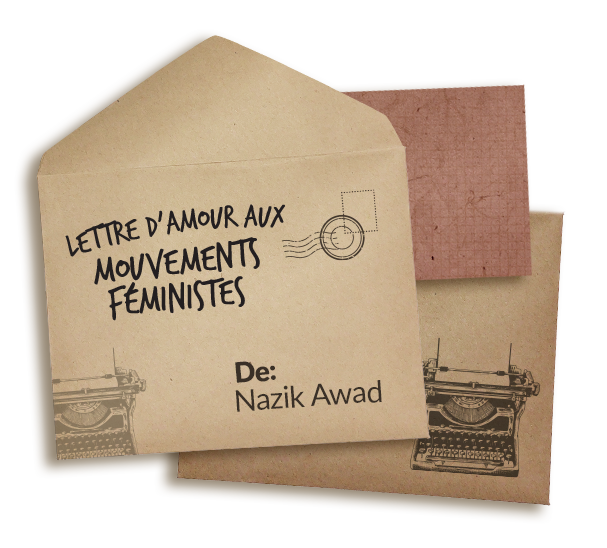
Le mouvement féministe mené par de jeunes femmes âgées de 16 à 35 ans a créé une révolution au sein de la révolution incessante depuis quatre ans au Soudan. Les voix des jeunes femmes qui occupent l’espace dans les rues, sur les réseaux sociaux, au sein de la société civile et des organisations politiques sont suffisamment fortes pour avoir remodelé l’opinion publique et questionné les normes sociales. Les discussions sur les violences sexuelles et basées sur le genre et les tabous de la violence domestique et des processus décisionnels dominés par les hommes sont devenues des débats courants pour la première fois dans l’histoire du Soudan. Les équipes de football féminines, les femmes porte-parole de comités de la résistance et les syndicats professionnels dirigés par des femmes sont quelques-uns des faits saillants de la nouvelle vague du mouvement féministe au Soudan. Des jeunes femmes se définissant fièrement et publiquement comme féministes est le gain le plus important, dans un pays dirigé depuis trois décennies par un islam fondamentaliste. De jeunes hommes soutenant l’activisme féministe et s’identifiant eux-mêmes comme féministes est un autre progrès qu’il convient de souligner.
Ce progrès n’est pas sans coût, tout comme il n’est pas parfait. Les activistes féministes, les groupes et les activistes se retrouvent face aux difficultés typiques rencontrées dans les contextes conservateurs et affectés par des conflits. Mais l’impact du mouvement des jeunes féministes au Soudan mérite d’être encensé. Dépasser les obstacles internes des différences de culture, de religion et des conflits historiques est un défi en soi, que les jeunes féministes au Soudan semblent relever activement. La création d’écoles féministes au Darfour et dans le Kordofan révèle la trajectoire unique du travail des jeunes féministes au Soudan, dont nous pouvons tirer des enseignements.
Il n’est pas possible de nommer les jeunes femmes à la tête de ces efforts et les groupes de femmes actives sur le terrain, du fait des nombreuses préoccupations sécuritaires suite au coup d’État militaire toujours en cours. Mais leur résilience, leur force et leur courage devront figurer dans les livres d’histoire. Ces jeunes femmes audacieuses à la tête de la résistance dans les rues, derrière leurs écrans, dans différentes professions et sur différents terrains d’activisme façonnent l’avenir du Soudan. Les jeunes féministes au Soudan créent de nouveaux espaces pour que des récits et des discours féministes restructurent la distribution du pouvoir, dans ses aspects politiques, économiques et sociaux.
Malgré l’immensité de la violence, la résurgence d’un islam fondamentaliste, la militarisation et la réduction des espaces civiques, les activistes féministes au Soudan restent ancrées dans leurs sororités. Elles demeurent une incroyable source d’inspiration pour les mouvements féministes à travers le monde.
Nazik Awad
* Amal est un pseudonyme afin de protéger la jeune activiste citée.
** Le Soudan vit une révolution constante depuis 2018. Une nouvelle vague a démarré après le coup d’État militaire du 25 octobre 2021.
Yes! We are currently exploring innovating technologies to allow for meaningful connection and participation.
Vous voulez vous joindre au nombre croissant de personnes qui disent « ça suffit ! » face aux infiltrations des antidroits à l’ONU ?
Release of the Zero-Draft Outcome Document, March 2015

This new report shines a light on the resourcing realities of feminist and women’s rights organizations amid unprecedented political and financial upheaval. Drawing on over a decade of analysis since AWID last Where is the Money? report (Watering the Leaves, Starving the Roots), it takes stock of the gains, gaps, and growing threats in the funding landscape.
The report celebrates the power of movement-led initiatives to shape resourcing on their own terms, while sounding the alarm on massive aid cuts, shrinking philanthropy, and escalating backlash.
It calls on funders to invest abundantly in feminist organizing as essential infrastructure for justice and liberation. It also invites movements to reimagine bold, self-determined models of resourcing rooted in care, solidarity and collective power.

Cuando miles de feministas se unen, creamos una fuerza arrolladora de solidaridad que tiene el poder de cambiar el mundo. El Foro de AWID será un momento para que descansemos y nos recuperemos juntas, nos conectemos más allá de las fronteras y descubramos nuevas y osadas direcciones estratégicas.
La fecha y el lugar se anunciarán el próximo año, tan pronto como podamos. Estamos emocionades y sabemos que ustedes también lo están. ¡Manténganse al tanto!
¡Asegúrate de seguirnos en las redes sociales y suscríbete a nuestra lista de correo para mantenerte al día!
Nos hemos hecho la misma pregunta y creemos que no hay respuestas simples. Para muchas personas, el Foro de AWID puede ser uno de los pocos viajes internacionales que realicen en su vida. La pandemia nos enseñó las posibilidades pero también las limitaciones de los espacios virtuales para la construcción de movimientos: no hay nada como la conexión en persona. Los movimientos necesitan conexiones transfronterizas para construir nuestro poder colectivo frente a las amenazas que enfrentamos, especialmente la crisis climática. Creemos que el próximo Foro de AWID puede ser un espacio estratégico para abordar estas cuestiones y explorar alternativas al viaje internacional. El formato híbrido del Foro es una parte importante de esta exploración.

Ghiwa Sayegh est une écrivaine anarcho-queer, éditrice indépendante et archiviste. Elle est la rédactrice fondatrice de Kohl : la Revue de Recherche sur les Corps et le Genre et la cofondatrice d’Intersectional Knowledge Publishers. Elle a une maîtrise en études de genre de l’Université Paris 8 Vincennes – Saint-Denis. Elle est passionnée par la théorie queer, les circulations transnationales et les histoires imaginaires ou inconnues. Ses influences sont Audre Lorde et Sara Ahmed.
El proceso de la Financiación para el Desarrollo (FpD) de Naciones Unidas (ONU) se propone abordar distintas formas de financiación y cooperación para el desarrollo. Según lo acordado en el Consenso de Monterrey, se centra en seis áreas prioritarias: